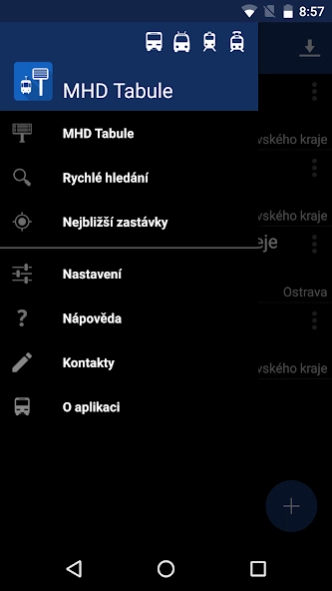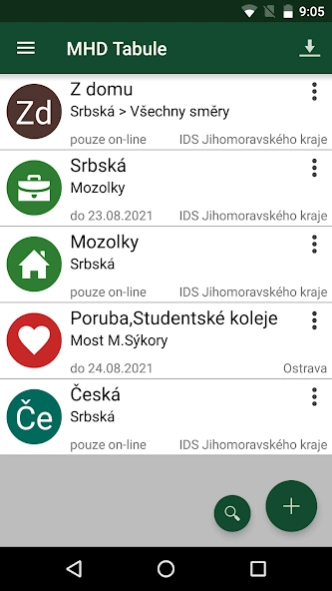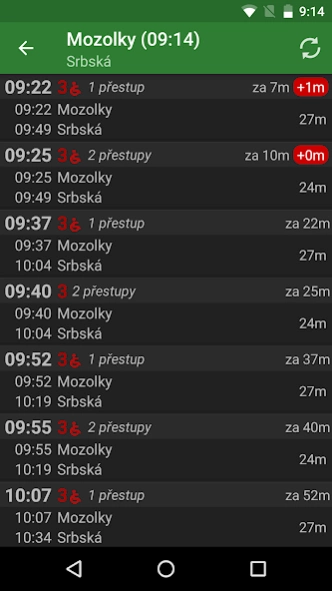MHD Tabule 1.5.2
Continue to app
Free Version
Publisher Description
MHD Tabule - Displaying departure boards stop Czech and Slovak Republics, as well as offline, widget
Do you often use the same public transport connections and are you tired of finding it difficult to find connections or flipping through timetables at length? This application will offer you your favorite departures directly on the widget. The application will also search for the nearest stops and departures from them according to your GPS location. You can also download departures offline.
The application contains public transport timetables and integrated transport systems throughout the Czech and Slovak Republics (Prague public transport, Brno public transport, Bratislava public transport, Košice public transport, Prague integrated transport, IDS of the South Moravian region, public transport Ostrava, Pilsen, Olomouc, Liberec, Ústí nad Labem, České Budějovice , Hradec Králové, Pardubice and others).
Features:
- display favorite boards on the widget
- management of boards in the application (possibility of adding the opposite connection, offline mode)
- search for the nearest GPS stops
- connection with transfers
- departures from the stop in all directions
- departure notification by notification
- Notification when the offline departure application expires
- marking of departures of low-floor connections
- 4 color motifs
About MHD Tabule
MHD Tabule is a free app for Android published in the Recreation list of apps, part of Home & Hobby.
The company that develops MHD Tabule is CHAPS spol.s r.o.. The latest version released by its developer is 1.5.2.
To install MHD Tabule on your Android device, just click the green Continue To App button above to start the installation process. The app is listed on our website since 2023-09-01 and was downloaded 0 times. We have already checked if the download link is safe, however for your own protection we recommend that you scan the downloaded app with your antivirus. Your antivirus may detect the MHD Tabule as malware as malware if the download link to com.pitr.mhdtabule is broken.
How to install MHD Tabule on your Android device:
- Click on the Continue To App button on our website. This will redirect you to Google Play.
- Once the MHD Tabule is shown in the Google Play listing of your Android device, you can start its download and installation. Tap on the Install button located below the search bar and to the right of the app icon.
- A pop-up window with the permissions required by MHD Tabule will be shown. Click on Accept to continue the process.
- MHD Tabule will be downloaded onto your device, displaying a progress. Once the download completes, the installation will start and you'll get a notification after the installation is finished.